Being realistic the easiesdt way is to download the file as a gedcom from the tree overview page and save it to your pc, but there are a couple of things to note when you do this;
Firstly gedcom files are text only so any images you have added will not transfer. These should be copied from the original sources if possible in preference to images you have uploaded to ancestry.
Secondly to view the file as a tree you will need a sofware programme installed on your pc, although you can view a ged file as a word document it is a very long winded document full of codes and blank fields which will be difficult to understand unless you know the gedcom coding intimately.
To download (send) your tree from Ancestry go to your tree overview page and select the "manage my tree" option

On the page that opens select the "export tree" option
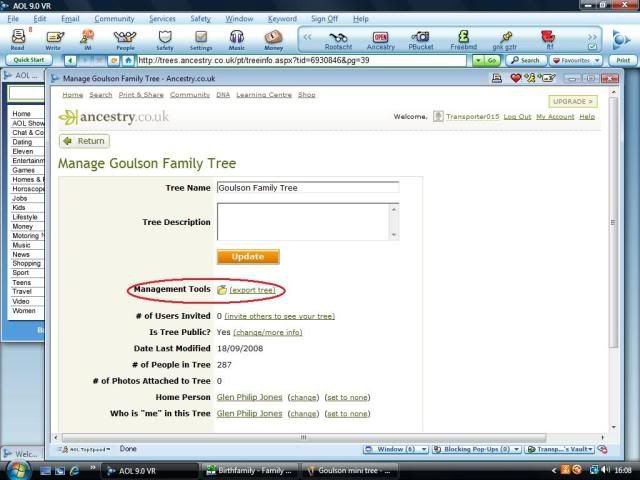
Ancestry will then send the file to you as an e-mail attachment, . to your pc and any additional disc/stick you want for extra security against accidental loss.
Glen